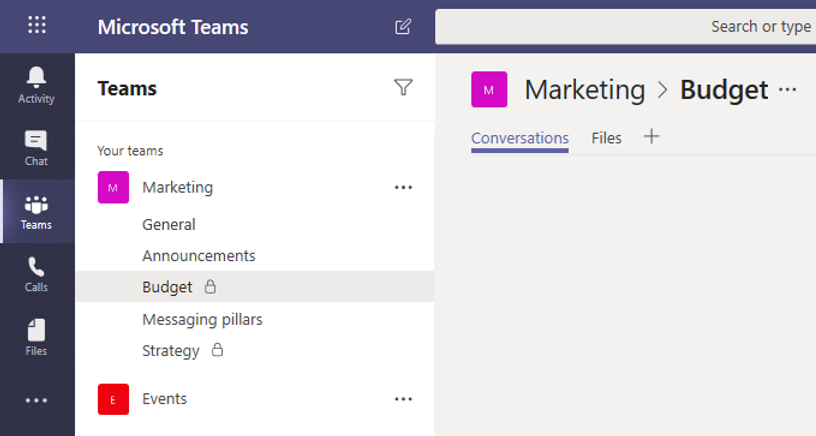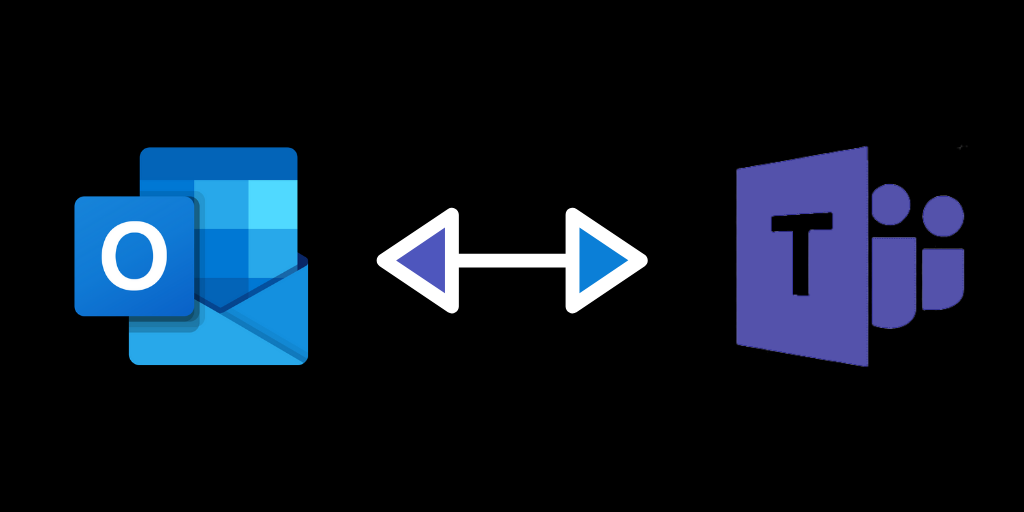With the outbreak of Covid-19 sweeping across the globe, and with more and more governments advising citizens to enter the social-distancing phase, working from home has become a necessary step in combating the virus.
In fact, it’s predicted that Covid-19 could cause a permanent shift towards home working. The pandemic could permanently shift working patterns as companies forced to embrace remote working by the pandemic find that their employees do not want to return to the office once the closures are lifted.
With that in mind, it’s time to seriously consider making the changes required to allow your employees to successfully work from home. We’ll be issuing guidance on productive remote working over the coming weeks, but as a first step, we recommend providing the tools and technologies that facilitate communication and collaboration.
One such tool is Microsoft Teams. Microsoft aims to keep teams connected while they work apart by making Microsoft Teams available to as many people as possible. Teams allows you to chat, meet, call, and collaborate all in one place. As best of all, the tech giant is offering smaller organisations the paid version of Teams for free for 6 months.
We’ve compiled our top tips for using Teams to work remotely below:
1) Sharing and collaborating
Within Microsoft Teams, you can create (you guessed it) teams! So for example, you might have a Marketing Team, into which you’d invite your entire Marketing department so that you can share news and documents across the department. But within that Team, you can create separate channels. So you might have a Social Media channel for example, in which the Social department of your Marketing Dept would be able to collaborate on social campaigns.
Within each channel, you can have a chat, and you can create tabs for important files, notebooks, tasks and so on, so that everything you need is handily in one place. Teams also allows you to pull other Office 365 apps into the channels. So your Social team might use Microsoft Planner, and they can access that via the Social Media channel in Teams. You can even work on the same file with someone at the same time, truly collaborating!
A recent update in Teams has been that you can seamlessly move conversations and email threads directly from your outlook email straight into a teams chat and visa versa. During the Covid-19 outbreak, this could be really helpful for continuity, keeping all your files and conversations in one place.
2) Conversations
In the office, we’re all guilty of chatting by the tea station. It’s how we bond and keep up morale. And with remote working, it’s easy to lose touch. Sending an email to your work mate to ask how their day’s going seems a bit over the top, especially when we’re all already inundated with emails.
With Teams, employees can chat with their colleagues in a more informal way using the Teams chat feature. This functionality is great for boosting socialisation in a time of social distancing.
3) Meetings
When working remotely, it’s very easy to become isolated and demotivated, so you need to allow your employees to keep on top of all their meetings. Microsoft Teams allows you to keep and make the most of your meetings. Key features of Teams meetings include:
+ Preparing for the meeting by sending reminders in the chat and pre-reading documents in the files tab. Improving the accessibility and effectiveness of meetings by turning on LIVE captions, and reading what people are saying in real time
+ Ability to record the meetings so that you can refer to it and fully digest the information. Or so that those who can’t make it can watch it later.
Using Teams for meetings allows your employees to maintain some structure and normality in a time of crisis.
4) Video
When self-isolating, it’s nice to see a friendly face. Teams allows for video chat so why not turn on your video! If you have poor internet connection, you can still take part with clear, high-quality audio meetings.
The ClerksWell team hard at (remote) work !
Key features of Teams video include:
+ Ability to blur your background, so if you have kids, housemates, pets and so on running around you can blur them out.
+ Teams has the ability to have up to 250 people in one meeting, impressive right.
Teams is a brilliant tool for the remote worker. Keep your productivity and your team morale high with Microsoft’s collaboration/communication portal.
What can we do for you?
At ClerksWell, you’ll have noticed we’re big Teams advocates and have been using it well before the Covid-19 outbreak. So now it’s our time to shine. Let us help you successfully implement Teams to your remote workforce.
Our services include:
-
Best practise set up and configuration
-
Demos & training of features and functionality
-
Adoption and engagement strategy
-
Analytics and reporting to optimise Teams productivity
-
Governance to prevent the ‘Teams sprawl’
If you’re interested in how we can help you, please get in touch with our Account Director Danielle via our contact us form here