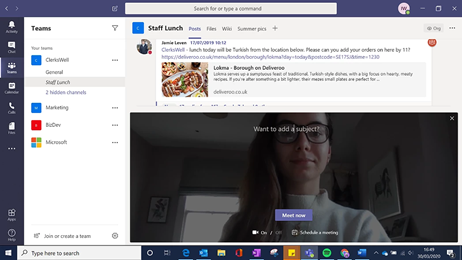Getting your organization to embrace the Covid-19 working environment and directly benefit from it might feel like taking giant steps in digital and cultural transformation. However now is a great time to consolidate the organisational changes thrust upon us by the pandemic. Seize the initiative to move to the cloud on a Microsoft 365 tenant and replace some IT legacy systems with Microsoft’s standard tools.
Together with ClerksWell, you can work on that cultural change and ensure files are only stored once and that your processes and structures are harmonised and experienced in a clear and simple way across your systems.
Increase transparency and ensure projects are truly collaborative, even if several business areas are working together – or even third-party suppliers or clients, all in a secure environment.
ClerksWell have worked extensively to simplify and improve the document management (AKA knowledge management) and collaboration processes in the construction industry using SharePoint and newer Microsoft 365 tools such as Teams, Power BI and Power Automate. We are experts in SharePoint support, migration and best practice, having had recent experience in the construction sector in our work with Volker Wessels and a well-known London based construction company.
Reasons to use SharePoint for Document Management
Document management is particularly important within the construction industry as mistakes in document plans and models can lead to expensive errors in the build. If contractors are working off the wrong document version of the building plan this can cost a lot of money to fix, especially when they are working on multi-million-pound projects. By checking the document version managers can avoid these problems, or even trace the root of the problem back to a certain document version and owner, in order to fix it or assign some accountability. But there’s so much more to document management than version control …
+ Digital, business hub
Having a SharePoint DMS is having a digital business hub of all your documents and data in one, easily accessible place. SharePoint is not just a DMS like many other DMS products, but it can also be a fully fledged intranet, if you so wish, where you can collaborate and communicate securely.
+ Teams sites
In SharePoint you can create Team sites for specific projects, teams or even departments. These sites are essentially a digital, virtual workspaces where teams can collaborate and communicate together in chat, video and even on documents at the same time. Having one location where documents are stored means that documents are more easily and quickly located, thus workers are more effective and productive. Furthermore, in your team you can track, assign and schedule tasks through the Microsoft Planner app, so that you effectively project manage your work.
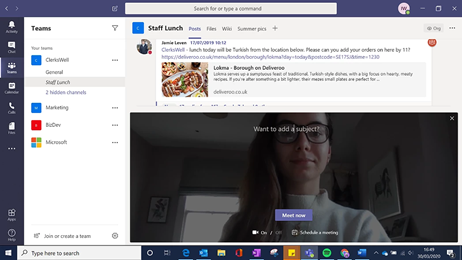
+ Search
SharePoint uses intelligent search and metadata unlike many other DMS products so that you can find the document or information you need very easily. Having a sophisticated search function in your DMS is essential for staff productivity and employee engagement as it allows for effective working.
Having an effective search is also useful for clients as it allows contractors to offer their clients visibility over a project and how far it has come through a simple search result.
+ Security
Security is a mission critical consideration in construction. With SharePoint this is guaranteed, as you get Microsoft level security. Some useful features include:
+ Being able to easily set access permissions for a project, team and even a document so that you can protect your information from the wrong users.
+ SharePoint automatically updates all documents version history every time a change is made by someone, so there is no reason that any work should be lost or that anyone should be working of the wrong version.
+ SharePoint saves a complete history of all the previous versions of your documents.
+ Collaboration
SharePoint allows effective collaboration, as you can simultaneously edit documents across departments, locations and devices in your teams. This is useful in construction as people in the office and on site can update documents and everyone will see the updates instantly in real time, meaning you don’t have to participate in any long, complicated email chains about the changes you’ve made. It Is important to note that files are not overwritten because SharePoint stores a complete version history.
+ Deskless employees
Many employees in construction are deskless, as they have to work physically onsite. Which is why SharePoint’s 365 cloud-based technology solves the problem of accessing documents whilst not working at a desktop.
This means employees will always be able to access, and make changes to the latest building plans, policies and documents.
Use Microsoft Stream to enhance the experience on on-site employees with video.
+Third party integrations
Many other document management systems lack out of the box third party integration readiness – leading to complicated IT integrations projects which can be costly and time consuming. According to Gartner, SharePoint has an “extensive and rich ecosystem of third-party software and independent software vendor partners augments the platform’s own capabilities”.
+ SharePoint and other relevant 365 apps … a flavour
Microsoft Office 365 features a comprehensive set of apps and services, including but not limited to SharePoint, some of which are:
Microsoft Teams:
Instantly message, video call, book meetings, track tasks and share files easily through the Microsoft Teams platform.
If you need help rolling out Teams safely and effectively for your business, we have the knowledge and experience to help you plan your Teams strategy. We can advise on best practice, governance, champion recruitment and the Microsoft roadmap for Teams in 2021.

Stream
Allows you to record videos and upload them to Stream, so that your colleagues can watch them. This is useful for training and onboarding.
Microsoft Planner
Planner allows you to schedule, assign and track tasks that need doing in a project.
Power BI
Power BI is a powerful analytics tool that helps you transform and present your data visually.
How ClerksWell can help?
ClerksWell are experts in set up, support and maintenance of SharePoint systems, with particular experience in the construction industry.
- SharePoint consultancy
- SharePoint development
- SharePoint licensing
- Office 365 migration
- Office 365 consultancy, licensing and support
- Cloud adoption
- Cybersecurity services
- IT managed services
- Teams roll-out
Discover what’s new in SharePoint
SharePoint keeps getting lots of new features to help organisations improve how they manage their documents and work together. From mobile and UI improvements, to Communication sites, let us show you some of the new features and capabilities in Modern SharePoint with a no-obligation demo.
Get in touch!